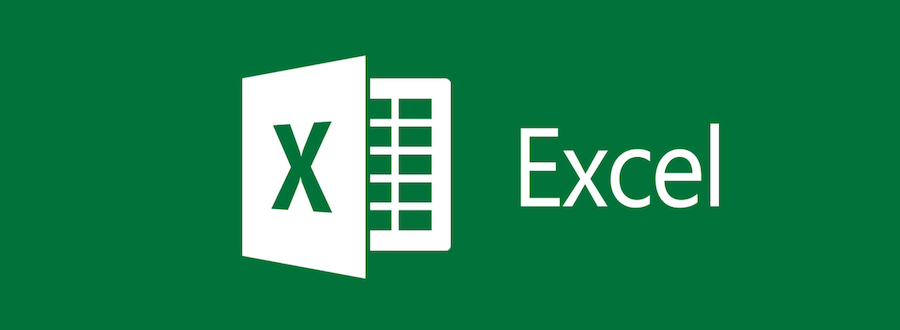Reference Tab in MS Word in 2007/2013/2016/2021 in Hindi and English | जाने एम एस वर्ड 2007/2013/2016/2021 की Reference Tab के बारे में हिंदी और अंग्रेजी में !
Table of Contents Group:-
1. Table of Contents
2. Create Level
3. Update Table of Content.
Steps:-
Click Below Link and Watch Video:-
After Create Chapter's and Heading.
Go to First Blank page and Click Left Side on page Cursor blink.
Click on Table of Contents then click any heading after that Create Index on Page.
Example Below Image.

Click where you want to add footnotes.
Click Insert> Enter footnotes. Word inserts a reference mark into the text and adds footnotes at the bottom of the page.
Type footnotes.
Smart Search
How to examine words or phrases in your document instantly.
Researchers in word
Helping you researching topics, finding reliable sources, and adding content with all quotes in words

Visit YouTube:-