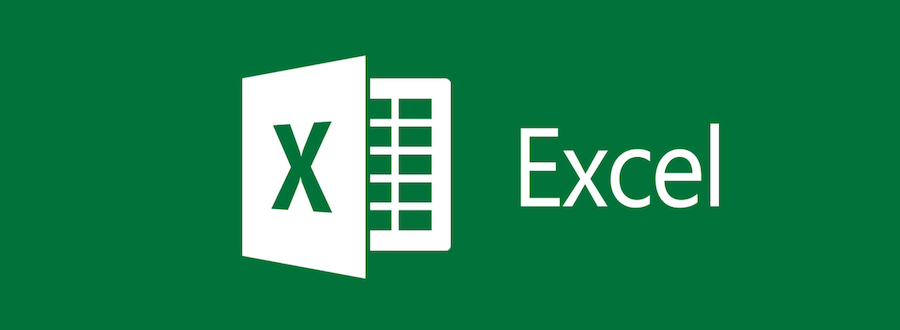How to find duplicates in Excel: Identify, highlight, count, filter, etc.
How to identify
duplicates in Excel
The easiest way to detect duplicates in Excel uses the start
function. Depending on whether you want to find duplicate values with or
without first occurrences, there will be a slight variation in the formula, as
indicated in the following examples.
एक्सेल में
डुप्लिकेट
की
पहचान
कैसे
करें
एक्सेल
में डुप्लिकेट का पता लगाने
का सबसे आसान तरीका
स्टार्ट फंक्शन का उपयोग करता
है। इस पर निर्भर
करते हुए कि आप
पहली घटनाओं के साथ या
बिना डुप्लिकेट मान खोजना चाहते
हैं, सूत्र में थोड़ा बदलाव
होगा, जैसा कि निम्नलिखित
उदाहरणों में दर्शाया गया
है।
How to find duplicate recordings, including 1st occurrences:-
Assuming you have a list of
items in column A that you want to search for duplicates. These can be
invoices, product identifiers, names or any other data.
Here is a formula to find
duplicates in Excel, including the first occurrences (where B2 is the highest
cell):
= COUNTIF(B: B, B2)> 1
Enter the formula above in
the cell, then select Cell and drag the fill handle to copy the formula to
other cells:
पहली बार होने वाली घटनाओं सहित डुप्लीकेट रिकॉर्डिंग कैसे खोजें:-
मान लें कि आपके पास कॉलम ए में आइटम्स की एक सूची है जिसे आप डुप्लीकेट खोजना चाहते हैं। ये चालान, उत्पाद पहचानकर्ता, नाम या कोई अन्य डेटा हो सकते हैं।
एक्सेल में डुप्लीकेट खोजने के लिए यहां एक सूत्र है, जिसमें पहली आवृत्तियां शामिल हैं (जहां बी 2 उच्चतम सेल है):
= COUNTIF(B: B, B2)> 1
सेल में उपरोक्त सूत्र दर्ज करें, फिर सेल का चयन करें और सूत्र को अन्य कक्षों में कॉपी करने के लिए भरण हैंडल को खींचें:
Please
watch the complete Video in excel tutorial: -
Click Below Link:-
https://www.youtube.com/watch?v=yUgDUiT2ZR8&ab_channel=CompeduKnowledge
Visit
Youtube Channel:
https://www.youtube.com/channel/UCRjrQ5hx8-lT6YHHl0lwoig