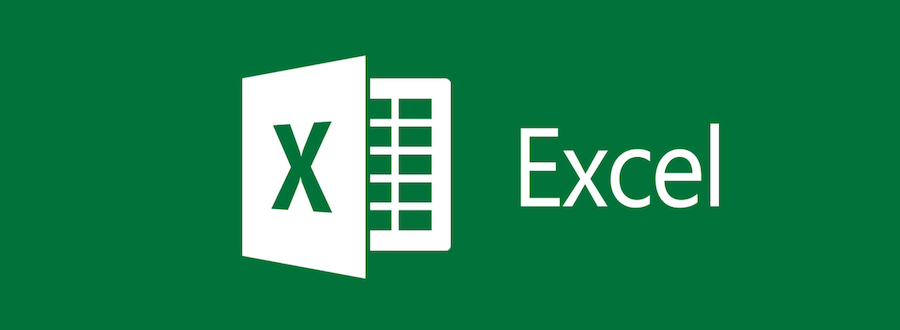Microsoft Word use of WordArt with Attractive Logo Design School/Education
दोस्तो माइक्रोसॉफ्ट वर्ड मे Insert Tab मे हमारे पास बहुत ही useful Tool है जिसको हम Wordart बोलते है Total WordArt हमारे पास 30 होते है जिसका इस्तेमाल हम अपनी जरुरत के हिसाब से करते है। नीचे दिये गये फोटो मे wordart को देखे।
30 WordArt मे 25 WortdArt Style हमारे पास Horizontally होते है , वही 5 WordArt Style हमारे पास Vertically होते है।
In 30 WordArt we have 25 WortdArt Style Horizontally, we have 5 WordArt Style vertically.
इस WordArt का Use करके हम किसी भी School, Education, Company, etc....के Logo को डिज़ाइन कर सकते है बहुत ही आसानी ओर सिम्पल तरीके से ओर बहुत जल्दी। ओर किसी भी तरह का Logo या WordArt का Style इस्तेमाल करके दिखाया गया है।
निचे दिये गये लिंक पर क्लिक करके आप पुरा Video देखे।
Using this WordArt, we can design the logo of any school, education, company, etc .... very easily and simply and very quickly. And any type of logo or style of WordArt is shown using.
Click on the link given below to watch the full video.